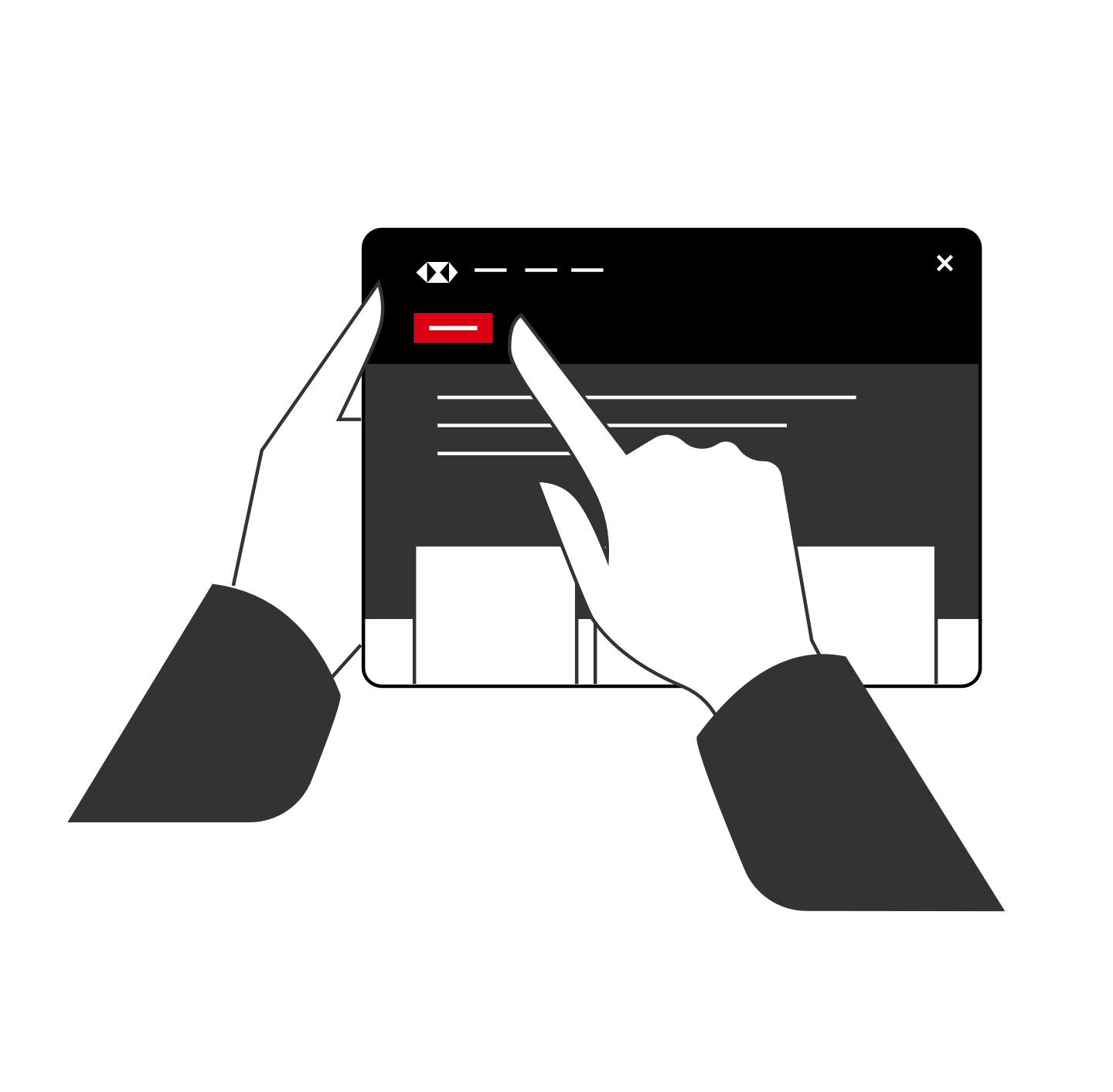How do I use it?
The first time you use the SignVideo service you will need to download a Live Plug in. This makes sure that you have good video quality and that your calls are secure. Please follow the instructions once you are connected to the Web Access page. You'll only need to do this the first time you use the service.
When you click on the 'Use SignVideo' button below it will open a new window where you will be connected to the interpreter via video. To make sure we can get you through to the right person at HSBC as quickly as possible please make sure you have all your details ready.
What do I need?
You will need a device with a webcam that meets the following requirements:
- iOS devices (8 or upwards), many Android devices (4.4 upwards), PC (i3 or above) or Mac with a webcam.
- IE9-11 or Firefox for Windows, Safari for Mac.
- Bandwidth of at least 256 kbp/s upload and download (384kbp/s recommended).
Help and Support
To resolve any issues you may have, please check our FAQ page: www.signvideo.co.uk/faq.
To receive help and support, please get in touch with our Customer Services: Call SignVideo in BSL: www.customer.signvideo.me. Alternatively, email the technical support team directly - help@signvideo.co.uk