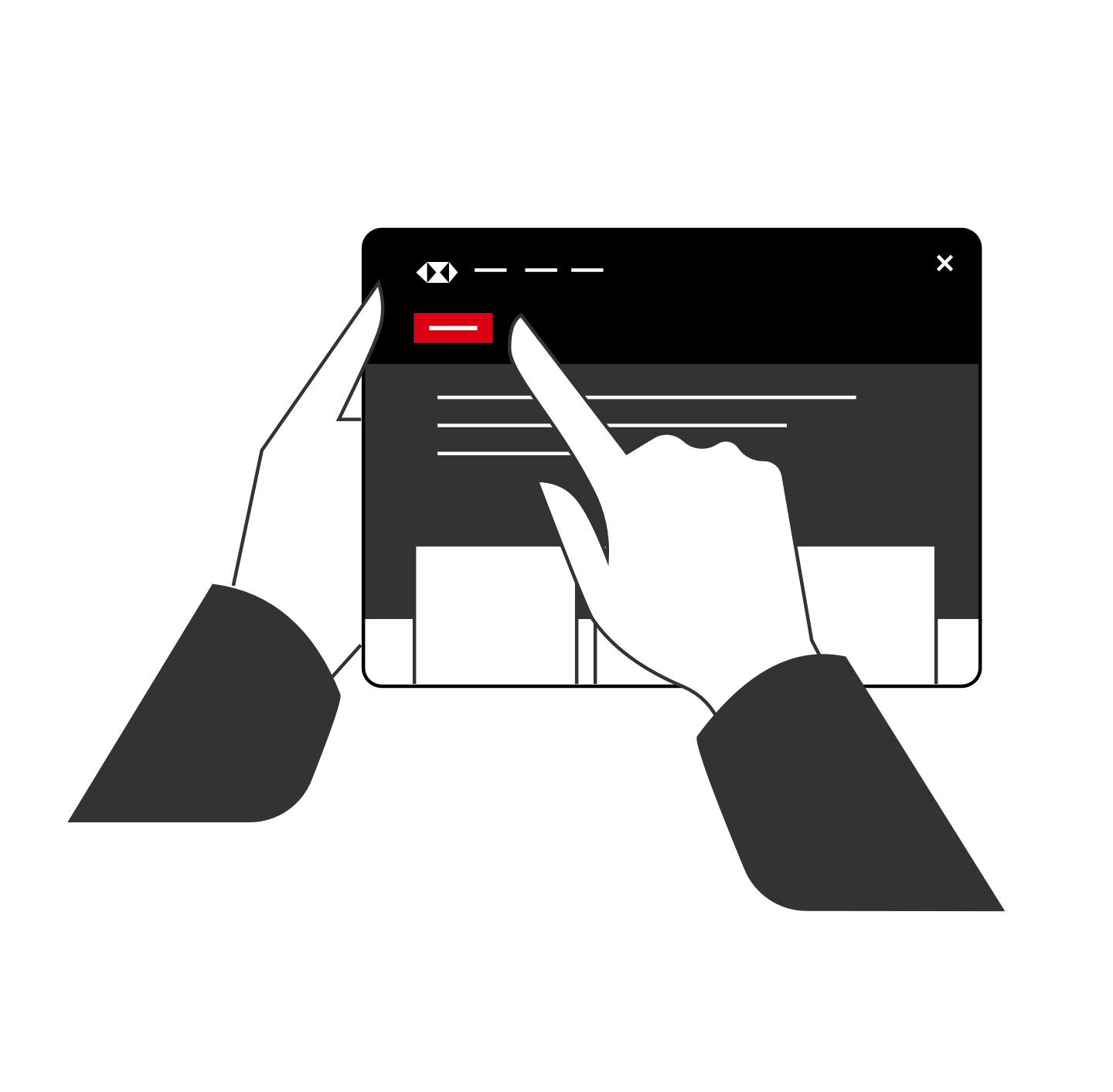- A supported Android device
- Android OS 10.0 or above installed on your device.
- The latest version of the HSBC UK Business Banking app downloaded from the Google Play™ store.
Android devices: Biometrics
What you’ll need:
Enable Biometrics on your Android device
1. Register biometrics
In your device settings, make sure you’ve set-up Biometrics.
2. Log on
If you have have the HSBC BB app already setup on your device, then you can go to the More menu and access the preferences section and enable the biometrics.
If you are setting up the app for the first time on your device then you’ll be prompted to enable biometrics after the device setup is complete.
Important Information for using Biometrics
Additional terms apply to your use of the biometric sign-in for the HSBC UK Business Banking app. To use this function your mobile or tablet must have fingerprint scanning and/or facial recognition set up on it and your fingerprint/facial pattern recorded (“Biometric Credentials”). The app must also be downloaded to your mobile device and the appropriate settings enabled.
Once you set up your Biometric Credentials you may use them to log onto the HSBC UK Business Banking app and where available make payments to existing beneficiaries or set up new ones.
You must take all reasonable precautions to keep your mobile device and security information safe and prevent any fraudulent use of them. If you choose to activate the feature that allows you to use your Biometric Credentials to log onto the HSBC UK Business Banking app, you must ensure that only your Biometric Credentials are registered on that device. You may be responsible for unauthorised payments made from any accounts you access using the HSBC UK Business Banking app if you have not kept your mobile device and your security details safe or if another person’s Biometric Credentials are registered on your mobile device.
HSBC UK Bank plc reserve the right to remove the ability for biometric sign-on at any time and, if necessary, without notice where we have concerns relating to the security of your mobile device. If we do revoke biometric access to your device, then in normal circumstances you will be able to continue to sign-on using your existing security details.
Frequently Asked Questions
Supported devices and hardware requirements
The following devices are supported on Android 7 | ||
|---|---|---|
Samsung Galaxy A7 | LG V30 | Google Pixel 3 XL |
Samsung Galaxy Note 9 | Samsung Galaxy A9 2018 | Samsung Galaxy A6+ |
Samsung Galaxy J6 | Google Pixel | Samsung Galaxy A6 |
Samsung Galaxy S7 Edge | LG G6 | Samsung Galaxy Note 5 |
Samsung Galaxy Note 8 | Samsung Galaxy S9 | Samsung Galaxy S6 |
Samsung Galaxy S8 | Google Pixel 2 | Samsung Galaxy S8+ |
Samsung Galaxy S7 | Samsung Galaxy S9+ | Google Pixel 2 XL |
Samsung Galaxy A7 | Samsung Galaxy A9 Star | Samsung Galaxy S6 edge+ Duos |
Samsung Galaxy A9 | LG V20 | Samsung Galaxy C9 Pro |
Google Pixel 3 | Samsung Galaxy S6 Edge | |
Samsung Galaxy S10, S10e, Note 10, and Note 10+ devices are supported for Fingerprint ID, provided they have Samsung Biometric Patch version 2.0.24.20 or above installed.
1 Samsung and all device names listed are trademarks of Samsung Electronics Co. Ltd.
2 The HTC logo, HTC BoomSound, HTC Ultrapixel and HTC Sense are trademarks of HTC Corporation. Android is a trademark of Google, Inc.
3 The LG logo and LG are trademarks of LG Corp.
4 Google and Google Pixels are trademarks of Google LLC.
5 Xperia and the XPERIA logo are trademarks or registered trademarks of Sony Mobile Communications Inc.
6 Nokia and HMD Global are trademarks of HMD Global Oy
7 OnePlus and ONEPLUS are trademarks of One Plus Technology (Shenzhen) Co., Ltd.
8 Xiaomi and Redmi are trademarks of Xiaomi Corporation
9 Motorola and Moto are trademarks of Motorola, Inc.
HSBC UK Business Banking has verified the compatibility of these mobile devices and their most recent operating systems for use with HSBC UK Business Banking app. To ensure that you get optimal use of the services available in HSBC UK Business Banking, update your smartphone's operating system regularly.
Please note that HSBC UK Business Banking functionality may perform normally using other operating systems, but compatibility cannot be confirmed at this time. For more information about your device, please refer to your user manual or contact the manufacturer for assistance.
Find more ways we're improving your banking experience
Find out more about the HSBC UK Business Banking app