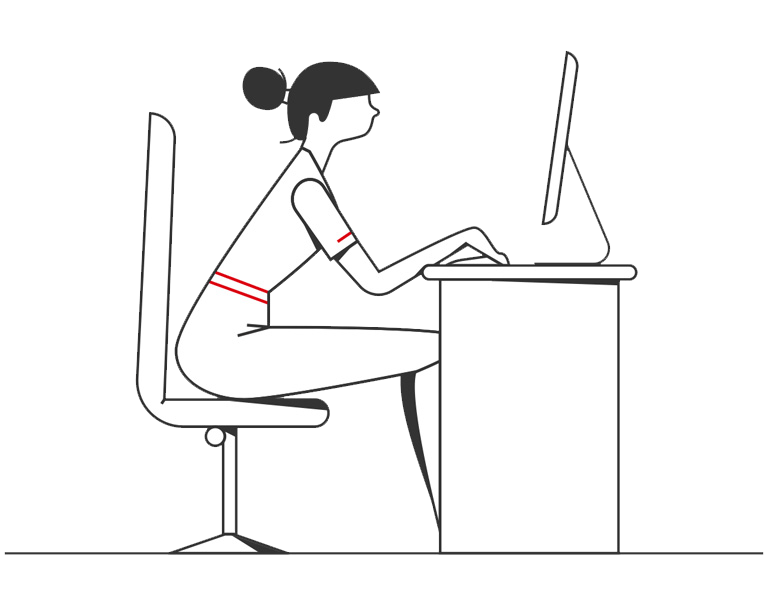You may already be using anti-virus software but to be effective, the software should be updated on a regular basis with the latest virus definition files. If you are unsure how to do this, you should refer to the program's 'Help' function.
Any file with no extension or a double extension, eg wow.jpg.pif is almost certainly a virus and should never be opened. Also, never open an e-mail attachment that contains a file ending with .exe, .pif and .vbs as these are commonly used with viruses.
There are many effective programs to choose from, but the most common commercial products include McAfee, Trend Micro, Sophos, Symantec and F-Secure. It is also possible to obtain free anti-virus protection from Microsoft Security Essentials, Grisoft AVG Anti-Virus, Antivir, ALWIL Avast and ClamWin. However, be sure to visit the genuine site as there are many fake products claiming to protect your computer but which may actually infect it with viruses.